Editor's review
This is a software tool that is able to recover data of damaged Excel workbooks. Only assumption is that the file system should be operating normally and the media containing the file is not corrupt.
Recovery Toolbox for Excel is a tool for quick recovery of damaged Microsoft Excel files. It can help the users prevent data loss from spreadsheets. Usually they contain important statistical, economic, science information, etc. Recovery Toolbox for Excel first scans the specified Microsoft Excel worksheet and gets all available information from it. Some data can be lost if the file is seriously damaged. Recovered data is displayed. The data recovered this way can b saved with a single mouse click. The recovered data is exported to Excel file and the user is able to work from it. The source file is maintained as is, so that there is no further unintended damage to it. The data, Excel sheet, thus recovered can be edited to fill the gaps if any.
Recovery Toolbox for Excel represents a alternative to time consuming backups and expensive data recovery services. This tool can be used to recover data when the problem does occur. This is a tool for XLS, XLT, XLSX, XLSM, XLTM, XLTX and XLAM file formats. The tool can recover most types of problems such as style table, number formats, fonts, worksheets, column width and row heights, cell data of the workbook, all types of formula, functions, internal and external name references, cell format data including the font, number format, line style, fill pattern, text orientation and alignment; color and line color of cells etc. However there are some elements the program is unable to recover and that includes print settings, conditional formatting, data validity, repair of range, worksheet and workbook protection, hyperlinks, calculation settings as well as sorting settings. Objects like pictures, diagrams, notes etc. also cannot be recovered. Merged cells and VBA macros are other stuff that may not be recoverable.


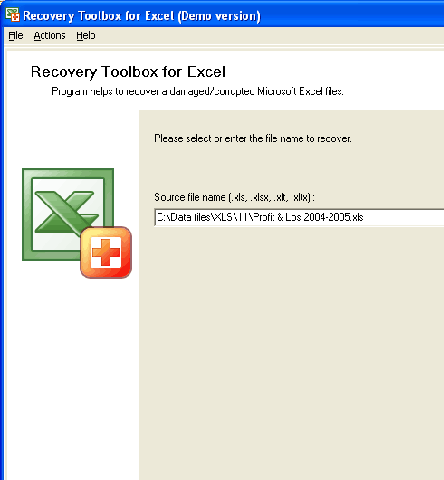
User comments